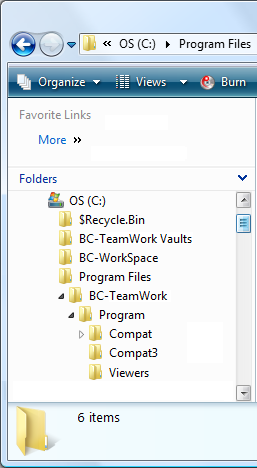
|
|
|
|
|
BlueCielo TeamWork 2012 Administrator's Guide | BlueCielo ECM Solutions |
The TeamWork setup program creates a number of folders as shown below:
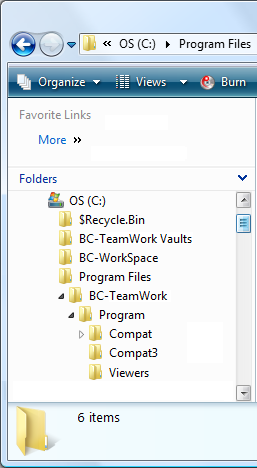
These folders contain the files for various purposes as described in the following table:
| Folder | Description |
|---|---|
|
BC-TeamWork Vaults |
Root folder for all vaults managed by this server |
|
BC-WorkSpace |
Local Workspace folder |
|
BC-TeamWork |
Root folder for program files |
| Program | Server and/or client executables depending on installation type |
| Compat | Class type libraries for backward compatibility |
| Compat3 | Class type libraries for backward compatibility |
| Viewers | Registry files for third-party viewer support |
Related concepts
What to expect after TeamWork installation
Related tasks
|
Copyright © 2000-2012 BlueCielo ECM Solutions |